General
Welcome to a new beta-test tool to find properties in our metros.
The objectives:
- Generate a list of potential properties in a better-analyzed way
- Improve and speed up the ID process of properties
- Streamline the offer process
- NOTE: SDI’s agents are STILL a part of the process
Your feedback on this tool is appreciated.
How To Use The Tool
- Once logged on you can use the filters
 to search properties based on your parameters.
to search properties based on your parameters. - Use features such as Sort, Filter, and Switch Layout on the top bar.
- Recommended fields fo filtering: Rent/Price, NOI/Price, School Rating, Price Reduction.
Important
- This is a private SDI tool and it is ONLY intended to be used by invited users/investors. Please don’t share access with anyone else without SDI’s approval. Thank you!
- Personal info: your email can be seen by other users.
- This is a limited-public area: The Podio property app is limited only to selected SDI investors BUT all users within the app can see each other’s names and comments.
- Your comments can be shared in the Comments/Activity section on the right-hand side
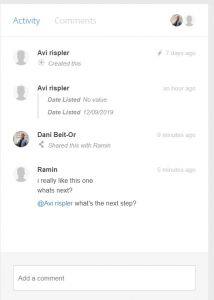
- “Comments/Activity” – can be seen by everyone.
- Communicate SDI or agent: use the @ sign and the person’s name.
Making an Offer
- Once you see a property you like (and you can even mark as favorite), let Avi, Dani, or the agent know by tagging it.
Video Tutorial
App Fields – Explained
Notes – Created by the Simply Do It team for some of the properties.
Gap – The gap between the asking price and Zestimate (Zillow estimate).
Asking – Owner’s asking price.
Estimated NOI – Estimated rent minus all estimated expenses (excluding mortgage).
Rent / Price – Ratio of rent to asking price.
NOI / Price – Ratio of estimated NOI to asking price.
Listed Date – Date of uploading to Zillow.
Sq Ft – Built area of the property.
Price Reduction – Amount of last price reduction by the owner.
Price Reduction Date – Date of last price reduction by the owner.
FAQ
Coming soom!

